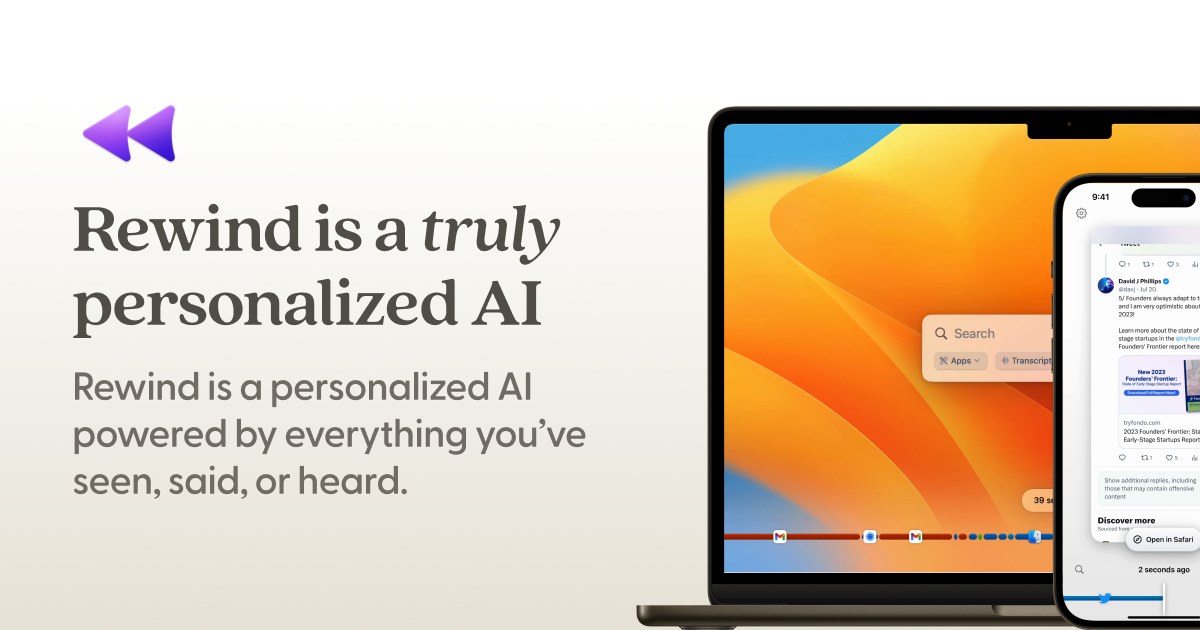- Tool Time Weekly
- Posts
- ChatGPT: Latest Rumors, Memory Features Deep Dive, and Exclusive Insights from Sam Altman!
ChatGPT: Latest Rumors, Memory Features Deep Dive, and Exclusive Insights from Sam Altman!
Tool Time Weekly #150

Today at a glance:
📰 News of the week:
💻️ One Guide:
How I Use the ChatGPT Memory Feature
Customizing ChatGPT's Memory for Consistent Brand Voice
📼 One Media:
🔨 One Tool:
News:
Apple is in discussions with OpenAI about using its technology for new features in the next iPhone operating system.
The companies are negotiating terms and integration, but no decision has been made yet. Apple is also in talks with Google about licensing its Gemini chatbot. 👀
The company aims to introduce AI software and services at its upcoming Worldwide Developers Conference, emphasizing seamless integration and privacy protections.
There are rumors that OpenAI may be developing a ChatGPT search engine product, potentially competing with Google Search 🤯
While it's still in the realm of speculation, the creation of a domain named "search.chatgpt.com" has sparked discussions about its potential. If true, this could mean OpenAI is setting up to compete directly with Google Search by integrating AI-powered answers with traditional search results.
This development would not only change how we interact with search engines but could significantly shift the landscape of web browsing. Things could get very interesting, I’ll make sure to keep you updated! 👀
Meet Vidu, the latest AI video wizard, shaking up the digital scene with its slick 16-second, 1080p clips that truly get what the real world looks like!
Vidu uses something called a universal Vision Transformer, which is just a fancy way of saying it can whip up multiple camera angles of the same scene without losing its grip on reality. This tech allows filmmakers to craft dynamic shots from long to close-up seamlessly.
While it's still gearing up to rival giants like Sora, Vidu is pushing boundaries and showing off what the future of AI video might just look like.
How I Use the ChatGPT Memory Feature
Ever wondered what it would be like if AI could remember your past chats just like a good friend? Well, guess what—ChatGPT Memory is here to revolutionize our interactions by remembering what we talk about! 🤯
Let’s dive into how this incredible feature turns every conversation into a continued story.
Checking for the Memory Feature:
Curious if you have the Memory feature? Just head to your settings, then personalization, and check if there's an option for memory management. If it's there, you're all set to go! ✨
How to Use Memory:
Simply provide information you want remembered, and watch as ChatGPT acknowledges and updates its memory accordingly.

Benefits of ChatGPT Memory:
Whether you’re managing projects, tracking tasks, or just enjoying casual chats, having an AI that remembers past conversations is amazing. 🚀 Plus, it gets smarter about your preferences over time, making each interaction sharper and more tailored. 😉
Privacy and Control:
Concerned about privacy? No worries! You're in complete control. You can check, tweak, or clear out what ChatGPT remembers at any time, ensuring your information is secure and respected. 🛡️
Use Case Example: How do I work on "Tool Time Weekly" with ChatGPT Memory
Scenario Overview:
Running "Tool Time Weekly" means staying sharp on the latest AI trends. I delve into tools, applications, and workflow transformations each week. To keep my content on-point and aligned with my readers' interests, it's crucial to maintain a clear record of what’s been covered and what’s trending. ChatGPT's Memory simplifies this task beautifully. ☄️
Give ChatGPT Context:
I provide ChatGPT with a detailed overview of "Tool Time Weekly," including its structure and main content areas like AI tools, applications, and workflow enhancements. I ask ChatGPT to remember this framework to assist with planning future editions.
Content Focus Areas: "
ChatGPT, please remember that 'Tool Time Weekly' focuses on AI tools, applications, and improving workflows."

Content Development:
Idea Generation and Tracking:
To ensure my topics are fresh and engaging, I ask ChatGPT to list the main themes or specific subjects I’ve tackled in the last editions. This helps prevent repetition.
Example:
"ChatGPT, can you list the main topics we've covered in the past four editions? I need to make sure we're bringing new content to the table this week."

Webinar Promotion:
To promote the upcoming webinars at TaskDrive, it's handy for ChatGPT to remember what’s planned. This makes it easier to highlight them effectively in my upcoming newsletter editions.
Example: "What themes are planned for the next webinar at TaskDrive?"

Conclusion:
Using ChatGPT's Memory not only improves my process for "Tool Time Weekly" but also ensures each edition is fresh and new. The best part? It can do much more than this!
In fact, here are five great examples of amazing use cases! 🚀
Project Management: Maintain a dynamic record of project statuses and team member roles. This makes ChatGPT a helpful virtual assistant for keeping track of project progress and coordination details.
Learning and Education: Track your progress on various topics or courses, suggest new resources based on your past learning materials, or quiz you on previously studied topics to reinforce your knowledge.
Personal Journaling: Use ChatGPT as a digital journal to store your thoughts, daily reflections, or significant life events. It can recall past entries, allowing you to reflect on your experiences and personal growth.
Health and Fitness Tracking: Store and recall your workout routines, diet preferences, and health goals. ChatGPT can remind you of your previous exercise schedule or suggest meals based on your dietary needs.
Creative Writing and Brainstorming: Keep track of plot ideas, character developments, and research notes for your writing projects. ChatGPT can suggest new ideas based on the themes you’ve explored or remind you of unresolved plot threads.
Pretty amazing! What would you use it for? 🤔
One Prompt:
Customizing ChatGPT's Memory for Consistent Brand Voice
And while we're on the topic, this prompt is designed to work with ChatGPT’s memory feature.
Think of it as teaching ChatGPT to chat just the way you like. It’ll help keep all your conversations in line with your chosen style, making sure they're always spot-on and engaging for your audience. Pretty handy for keeping things consistent and fun, right?
Prompt:
"Please remember that my preferred brand voice is [choose: professional, conversational, authoritative, friendly, informative, casual, etc.].
I value clarity and conciseness in communication, aiming to deliver information with precision and a touch of [choose: humor, formality, enthusiasm, sincerity, etc.].
When discussing [specific subjects or areas], always use [specific terminologies, jargon, or tone].
My target audience includes [describe audience: professionals, young adults, industry experts, general public, etc.], so tailor the communication to resonate with their interests and expectations.
Additionally, I appreciate when responses are structured with clear headings and bullet points for ease of reading. This style should guide our interactions and help maintain a consistent voice across all communications."
One Media:
Just a few days ago, Stanford eCorner posted this video. Sam Altman, co-founder and CEO of OpenAI, visits Stanford for their Entrepreneurial Thought Leader Seminar.
He shares fascinating insights from his journey, touching on the explosive growth of OpenAI, the development of groundbreaking products like ChatGPT, and his personal views on the future of AI technology.
From stories about his start-up days to thoughts on the broader impact of AI on society, this talk is packed with thought-provoking content.
One Tool:
Rewind.ai transforms your computer into a powerful AI assistant that remembers everything for you, making every detail you interact with, searchable. Here's what makes Rewind.ai essential:
Memory Power: Whenever you forget something, simply ask Rewind.ai. Whether it's a website you visited weeks ago or a detail from an email, Rewind can retrieve it instantly.
Contextual Awareness: Ask about a person and Rewind.ai will show you a history of your interactions, including emails exchanged and past meetings, ensuring you have all necessary context at your fingertips. (this is how I use it the most 😉 )
Search Capability: With the integration of GPT-4 in the Ask Rewind feature, you no longer need to remember specific keywords. Describe what you’re looking for, and Rewind.ai will understand and locate it among your recorded activities.
This tool is not just for recalling information but also acts as a productivity booster by keeping your digital interactions organized and easily accessible.
TL;DR:
A Walkthrough on how I use the ChatGPT memory feature to craft my newsletter
This prompt helps ChatGPT remember to always use your preferred style, keeping conversations consistent and suited to your audience.