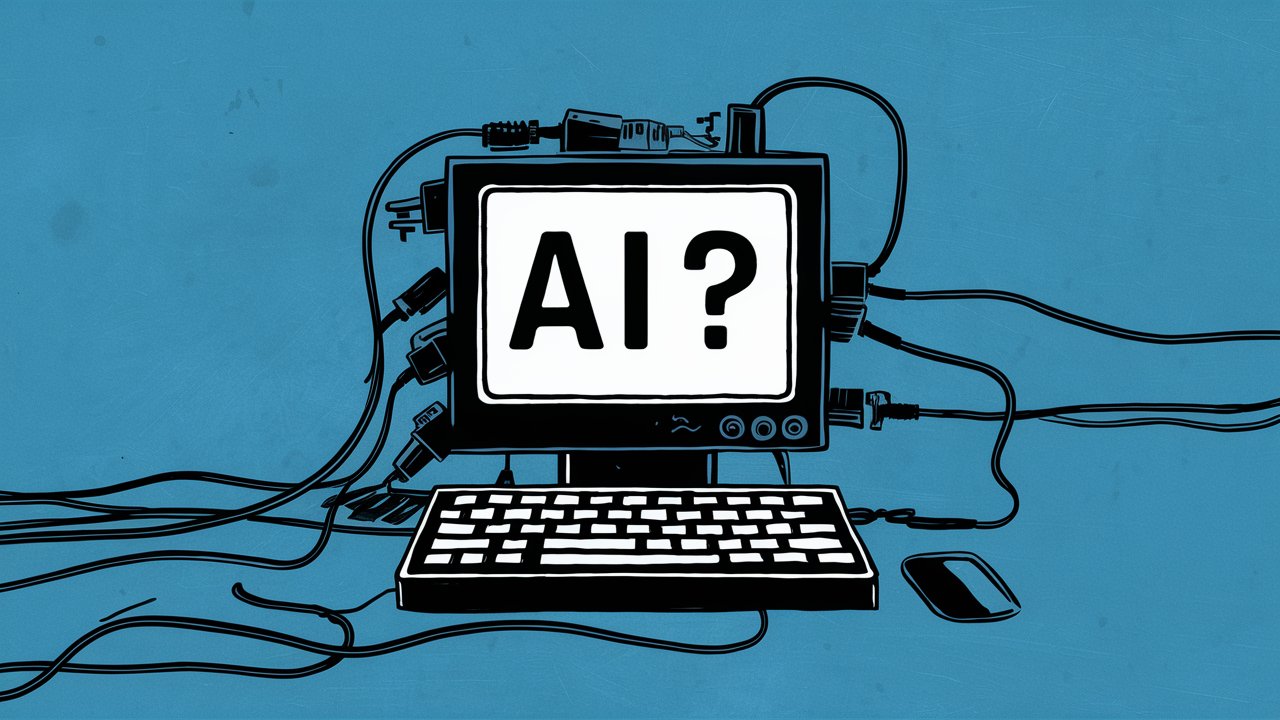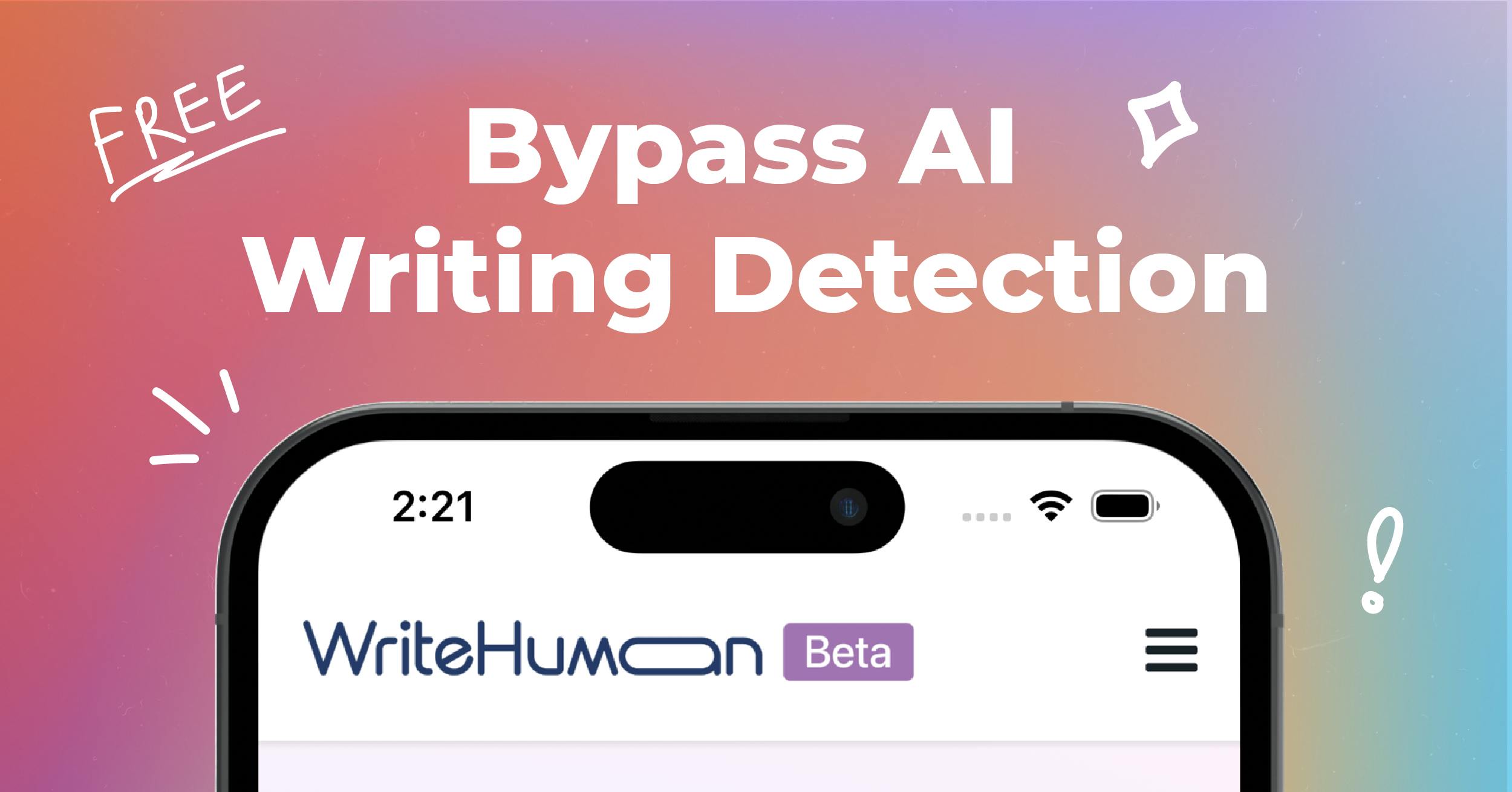- Tool Time Weekly
- Posts
- New Controversial AI Friend, Google's New AI Features, LinkedIn Hack, and More!
New Controversial AI Friend, Google's New AI Features, LinkedIn Hack, and More!
Tool Time Weekly #163

Today at a glance:
📰 News of the week:
💻️ One Guide:
Transform Your Simple Opinion into a Powerful LinkedIn Post
Crafting a Captivating Hook for Your LinkedIn Post
📼 One Media:
🔨 One Tool:
News:
Have you heard about "Friend," the new AI-powered necklace? It's designed to be a constant companion, offering emotional support and friendly chats whenever you need them.
Avi Schiffmann, the guy who created that COVID-19 tracker, is behind it. Friend adapts to your personality and routines and keeps your conversations private with end-to-end encryption.
It's already gone viral on social media and is available for preorder in the US and Canada for $99. Pretty wild, right? Do you think you'd be interested?
OpenAI has developed a tool that can tell if text was created by ChatGPT. This tool uses a method called text watermarking, making subtle changes in word selection to detect AI-generated content. However, OpenAI is hesitant to release it. Why? Nearly 30% of users said they would use ChatGPT less if watermarking was used, especially since rival chatbots don't have this feature.
There are also concerns about its impact on non-native English speakers and how easily it can be bypassed by changing the text. OpenAI is focusing more on detecting AI-generated images, audio, and videos, which they believe pose higher risks.
With debates about AI use in schools heating up and the need for reliable detection tools growing, the decision on whether to release this tool is crucial. Do you think OpenAI should go ahead and release it?
Google Chrome is getting smarter with three new AI-powered features to make browsing easier. Here’s what’s coming first to users in the U.S.:
Improved Google Lens: Just like on Pixel phones, you can now select objects on your screen by clicking the Lens icon in the URL bar or using the right-click menu. Click on an object, and visual matches pop up in a side panel, complete with filters to narrow down by color, brand, or other details.
Tab Compare: Struggling to compare products across different tabs? Tab Compare will gather similar items into one window and give you AI-generated descriptions, making it simpler to compare options side by side.
AI-Enhanced Browser History: Forget keywords. Now you can ask Chrome to find specific pages from your history, like “show me ice cream shops I visited last week,” and it’ll pull up all relevant pages.
These updates aim to make your browsing more intuitive and efficient. Which one will you try first?
One Guide : Transform Your Simple Opinion into a Powerful LinkedIn Post
Having strong and engaging content is crucial for standing out on LinkedIn. Simple opinions can often fall flat, but with a bit of expansion and detail, you can turn these into compelling posts that resonate with your audience.
This guide will show you how to transform your simple opinions into powerful LinkedIn posts using a customizable prompt.
Step-by-Step Guide
1. Identify Your Simple Opinion
Start with your basic idea or opinion. For example:
"Networking is essential for career growth."
"Continuous learning is key to personal development."
2. Use the Complex Prompt
Below is a customizable prompt designed to help you expand your simple opinion into a detailed and engaging post. Replace the placeholders with your specific details.
Prompt:
I have a simple opinion: [Your simple opinion here]. I want to transform this into a strong, detailed LinkedIn post that captivates my audience.
Please help me expand on this idea by including the following elements:
Introduction: Begin with an engaging hook that draws readers in.Explanation: Provide a detailed explanation of why this opinion is important.Examples: Include real-world examples or anecdotes that illustrate the point.Benefits: Highlight the benefits of adopting this mindset or idea.Actionable Advice: Offer practical tips or steps that readers can take to implement this idea.Conclusion: End with a powerful closing statement that reinforces the main idea.
And there you have it! With this guide and prompt, you can turn any simple opinion into a compelling LinkedIn post. It's a great way to make sure your thoughts are heard and that your content stands out.
Give it a try, and watch your engagement grow!
One Prompt: Crafting a Captivating Hook for Your LinkedIn Post
Now that you’ve transformed your simple opinion into a detailed and engaging LinkedIn post, let’s create a powerful hook to grab your audience's attention from the start. Use the following prompt to generate an engaging introduction for your post:
Prompt:
I’ve developed a detailed LinkedIn post about [your expanded opinion]. Help me craft a captivating hook that draws readers in and makes them want to read more. Please include:
A surprising fact or statistic related to my opinion.A thought-provoking question that engages the reader.A compelling statement that highlights the importance of my opinion.
Here’s how you can structure your response using this format.
Example Hook:
If your expanded opinion is "Networking is essential for career growth," you could use the following prompt to create your hook:
Prompt:
I’ve developed a detailed LinkedIn post about why networking is essential for career growth. Help me craft a captivating hook that draws readers in and makes them want to read more. Please include:
A surprising fact or statistic related to networking.A thought-provoking question that engages the reader.A compelling statement that highlights the importance of networking.
Response:
"Did you know that 85% of job positions are filled through networking?”
“Are you taking advantage of your connections effectively?”
“Networking is not important—it’s essential for your career growth."
By using this prompt, you can create an engaging introduction that captures your audience's attention and encourages them to read the rest of your post.
Remember, the more specific you are, the better response you'll get! ⚡️
One Media:
Have you seen the new trailer for Friend.com? It's that AI companion we talked about in the news section. The video has a total Black Mirror vibe—it's both fascinating and a little creepy.
The video was first shared just seven days ago, and it’s already racked up over 200,000 views. It shows several people using their AI necklace, Friend, throughout their daily lives.
The twist comes at the end when one person almost presses the button to connect with Friend but stops because they now have a real relationship to invest in.
One comment nailed it: “As a story, the climax happens when, at the end, she almost presses the button but doesn't because now she has a real relationship to invest in. So the thesis of this video is that, we will find more fulfillment and achievement by connecting with humans instead of a necklace. So the ad covertly argues against the product it's advertising for. I don't know if the company realizes this, but it's a super effective case against its own product.”
This video is sparking a lot of conversation about AI and human connections. What are your thoughts?
One Tool:
Since we talked about AI detectors in the news, I thought it’d be cool to share an app that helps make AI-generated content look and feel like it was written by a human.
Let me introduce you to WriteHuman.ai. It’s a tool that tweaks your AI-generated text to improve its tone, style, and flow, making it super natural and engaging. Perfect for content creators, marketers, and businesses who want their AI-generated content to have that human touch.
Key Highlights:
Natural Tone and Style: WriteHuman.ai works on your text to make sure it sounds just like a human wrote it, full of natural tone and style.
Improved Readability and Coherence: This tool makes your content flow better and be more readable, so it keeps your audience hooked from start to finish.
Undetectable AI Content: One of the best things about WriteHuman.ai is that it makes your AI-generated content almost impossible to tell apart from human-written text.
User-Friendly: All you need to do is input your AI-generated text, and WriteHuman.ai will do its magic, refining it to match human writing standards. Easy peasy!
TL;DR:
📰 News of the Week:
Meet Friend: An AI necklace offering companionship, created by Avi Schiffmann, already viral and available for preorder. Read more
OpenAI's New Tool Can Detect AI-Generated Text: OpenAI's watermarking tool detects AI content, but release is delayed due to user concerns. Read more
Google Chrome Introduces Three New AI-Powered Features:
Features include improved Google Lens, Tab Compare, and AI-enhanced browser history. Read more
💻️ One Guide: Learn to expand basic ideas into engaging LinkedIn posts with a step-by-step guide.
🤖 One Prompt: Use this prompt to create a compelling hook for your detailed LinkedIn post.
📼 One Media: Viral trailer showing the AI necklace, Friend, and its impact on human relationships. Watch here
🔨 One Tool: Improve AI-generated text to make it sound human for content creators and businesses. Check out WriteHuman.ai