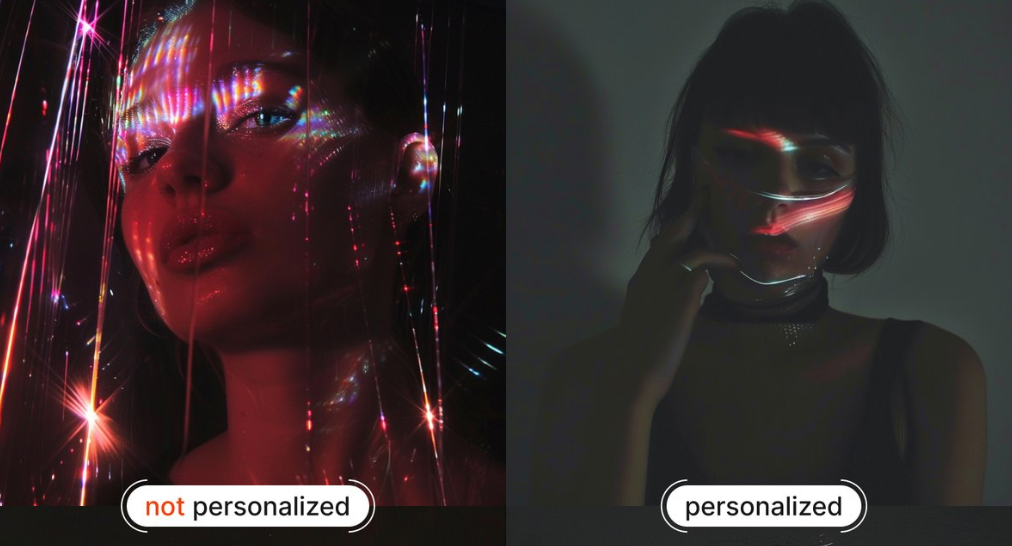- Tool Time Weekly
- Posts
- MidJourney’s Big Update, ChatGPT Writing Guide, My Guest Spot on ‘Ask Clever Over Coffee’ and more!
MidJourney’s Big Update, ChatGPT Writing Guide, My Guest Spot on ‘Ask Clever Over Coffee’ and more!
Tool Time Weekly #156

Today at a glance:
📰 News of the week:
💻️ One Guide:
How to Get ChatGPT to Help You by Analyzing Your Style
Improving Your Writing Style with ChatGPT
📼 One Media:
🔨 One Tool:
News:
MidJourney has just rolled out this personalization feature that’s going to change the way we create images with AI. You can now tailor the images to fit your personal style, making them look exactly how you want.
If you’re curious about how to use this new feature, stay tuned. I’ll be sharing a guide soon that will walk you through everything aimed for beginners. Trust me, you’re going to love it!
How do you think you’ll use this new feature? Let me know your thoughts!
Microsoft is investing $2.9 billion in Japan to do some big things. They’re building more data centers, training 3 million people (especially women) for tech jobs, and starting a research center to tackle issues related to Japan’s aging population using AI.
This means they want to use technology to make life better for older people, like improving healthcare and helping them stay connected and independent. They’re also focusing a lot on cybersecurity to keep everything safe.
The aim is to boost Japan’s economy, with AI playing a major role. Microsoft is making sure their data centers are eco-friendly and working with both local and global partners. They’re also collaborating with OpenAI in Japan to enhance the tech scene.
Robot Era has unveiled its latest humanoid robot, XBot L, in a groundbreaking demonstration along the Great Wall of China. The robot showcased impressive new capabilities, including confidently navigating uneven terrain and climbing steps with ease.
The demonstration highlighted XBot L’s advanced AI-powered perceptive reinforcement learning technology, enabling it to operate effectively in low-light conditions, a common challenge along the Great Wall.
One Guide : How to Get ChatGPT to Help You by Analyzing Your Style
If you’re someone who writes content but feels a bit lost about your style, tone, or audience, don’t worry. ChatGPT can help you figure it out by analyzing your previous work. This guide will show you how to use ChatGPT to analyze your writing and provide insights into your voice, potential audience, and niche.
Sharing a Document with ChatGPT for Analysis
To get started, you’ll need to provide ChatGPT with a document that contains samples of your past content. This can include blog posts, articles, or any other pieces of writing you have created.
What to Include in the Document:
Collection of Your Work:
Include several pieces of content that you’ve written, such as blog posts, articles, or essays.
Try to select a range of content that showcases different topics and tones.
Diverse Writing Samples:
Provide examples of various types of writing to give a comprehensive view of your style. For example, include both formal articles and more casual blog posts.
Notes and Comments:
Add any thoughts or notes you have about your writing. Mention what you think works well and areas where you feel unsure.
Types of Documents ChatGPT Supports:
Text Files: .txt, .docx
PDFs: .pdf
Markdown Files: .md
Example Prompt:
Here’s a document containing a collection of my past writing. I’d like you to analyze it deeply to understand my writing style and tone. Please provide insights on:
What are the key characteristics of my writing style?How would you define my tone of voice?Who might be the best audience for my content?What niche or topics seem to align best with my style?What improvements or changes could enhance my writing to better engage my audience?
[Upload document]
Directions for Using the Document
Here’s how to prepare and share your document with ChatGPT for an in-depth analysis:
Gather Your Writing: Collect various pieces of your writing. This could be blog posts, articles, social media posts, or any other content you’ve created.
Create the Document: Use a text editor or word processor to compile these examples into a single document. Ensure it’s in a format like .txt, .docx, or .pdf, which are compatible with ChatGPT.
Upload and Share: Use the provided prompt to upload your document to ChatGPT. Most platforms that support ChatGPT will allow you to upload files directly.
Request Detailed Analysis: Use a complex prompt to ask ChatGPT for an in-depth analysis of your writing style, tone, audience, and niche.
By sharing your content with ChatGPT, you allow it to thoroughly analyze your writing style and provide valuable feedback.
This can help you understand your unique voice, identify your target audience, and discover the niche that best suits your writing.
This guide is perfect for anyone who feels uncertain about their writing direction and needs some clarity to move forward.
One Prompt: Improving Your Writing Style with ChatGPT
Now, ready to improve your writing? Use this prompt right after your initial style analysis with ChatGPT. It helps you refine your style, incorporate new elements, and make your content more engaging and versatile. Perfect for taking your writing to the next level!
Remember, use this prompt in the same conversation.
Prompt:
You have just analyzed my writing style based on my previous content. I would like to take this further. Using your insights, please help me with the following:
1. Identify specific areas where I can improve or refine my writing style.
2. Suggest how I can adapt my current style to appeal to a wider audience.
3. Provide examples of how to incorporate new elements like storytelling, humor, or persuasive techniques into my writing.
4. Recommend ways to make my writing more engaging and impactful across different types of content (e.g., blog posts, social media, professional articles).
5. Offer practical exercises or tips to help me continuously improve and evolve my writing style. Use your previous analysis and provide a detailed response with actionable steps.
This prompt will allow you to directly build on the previous analysis, focusing on actionable improvements and improving your writing style for greater impact.🌟
One Media:
For this week's edition, I'm excited to share a podcast I was recently featured on! In the latest episode of "Ask Clever Over Coffee," hosted by John Marino, we had a deep dive into the world of AI and its practical applications.
In the episode, we talk about my journey with AI, starting from my early days in the industry to how I currently lead at TaskDrive, leveraging AI to make our team five times more efficient. We also cover some interesting stories, including my experiences with ChatGPT and how it's revolutionizing the way we work and think about tasks.
I also want to give a big shoutout to John for having me on the show. He’s an awesome host and made the whole experience really enjoyable. If you have some time, definitely check out the podcast. 🚀
One Tool:
Imagine never having to hunt for the perfect image for your projects again. Whether you’re building a website, creating an ad, or just need something cool for a presentation, Lummi.ai has got your back with a ton of high-quality, AI-generated images. And the best part? It’s completely free!
Use Cases
For Your Website: Need some eye-catching images? Lummi.ai has a vast collection that’s perfect for sprucing up any website.
Ad Campaigns: Grab stunning visuals for your ads without breaking the bank.
Work Presentations: Find the perfect pictures to make your content stand out.
Creative Stuff: Whether you’re crafting a social media post or a blog, Lummi.ai has got you covered.
Personal Projects: Even if it’s just for fun or a hobby, you’ll find what you need here.
Key Highlights
Free and Easy: You get a massive library of free stock photos that you can use for any purpose.
Super Simple Search: Just type what you need, and boom! You’ll find loads of images—from cute cats to breathtaking ocean views.
Cool Filters: Filter by color, layout, or even how many people you want in the image. It’s super handy!
AI Magic: These aren’t your typical stock photos; they’re all AI-generated, so they’re unique and fresh.
Designer’s Friend: There’s even a plugin for Figma if you’re into design.
Benefits
Save Money: Why pay for stock photos when you can get them for free?
Quick and Convenient: No more wasting time looking for the right image—just search, download, and go.
Versatile: Perfect for both personal and professional projects.
Top Quality: You get professional-grade images that look amazing.
Easy to Use: The site is a breeze to navigate, and finding what you need is a cinch.
Just a heads up: There’s a limit of one free pic a day for downloading, so make it count! But trust me, it’s totally worth it. 😉
TL;DR:
News:
MidJourney Latest Updates:
MidJourney introduced a personalization feature allowing users to customize AI-generated images to match their unique styles.Microsoft Japan's AI Push:
Microsoft is investing $2.9 billion in Japan to enhance AI adoption, build data centers, and train 3 million people, focusing on tech job creation and supporting the aging population.XBot-L's Showcase:
The XBot L robot demonstrated advanced capabilities, including navigating uneven terrain and climbing steps at the Great Wall of China.
Guide:
Learn how to use ChatGPT to analyze your writing style by uploading samples of your work for detailed feedback on tone, audience, and potential improvements.
Prompt:
Refine your writing style with ChatGPT's help by asking for specific suggestions on improvements and techniques to enhance your content.
Media:
I recently appeared on the "Ask Clever Over Coffee" podcast with John Marino, where we discussed my journey with AI and how it's transforming our work at TaskDrive. We covered everything from early experiences with AI to practical tips on making work more efficient and enjoyable. Check out the episode for some cool insights!